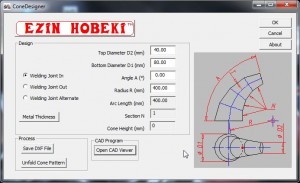Here a little tutorial for print DXF at 1-1 scale when they are bigger then A4 page.
Here a straight cone designed using Cone Designer.
Go to Print Setup in File menu
Print Setup window
 Remove the Scaled to fit option and set 1mm to 1mm
Remove the Scaled to fit option and set 1mm to 1mm
 Now the drawing is at the real size and goes over the page
Now the drawing is at the real size and goes over the page
 Hit the Windows radio button then choose the window to be printed
Hit the Windows radio button then choose the window to be printed
 Now the drawing windows is ready to be printed and to the same for the other part. Assemble the printed paper sheets.
Now the drawing windows is ready to be printed and to the same for the other part. Assemble the printed paper sheets.